XT.com Open Account
In the dynamic world of cryptocurrency trading, access to a reliable and secure trading platform is fundamental. XT.com, also known as XT.com Global, is a cryptocurrency exchange renowned for its features and benefits. If you're considering joining the XT.com community, this step-by-step guide to registration will help you get started on your journey to exploring the exciting world of digital assets, shedding light on why it has become a preferred choice for crypto enthusiasts.

How to Open a XT.com Account with Email
1. Go to XT.com and click on [Sign up].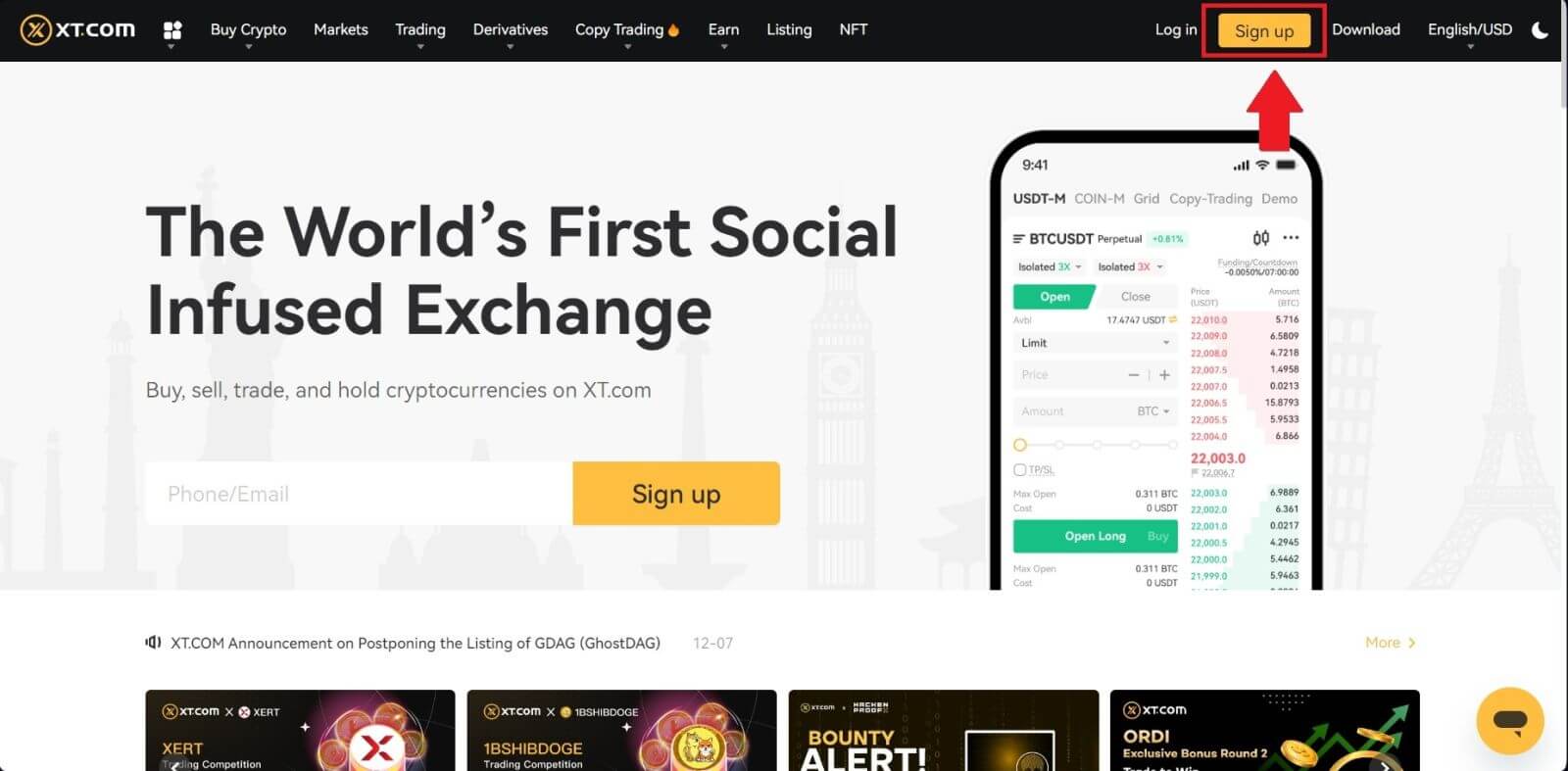
2. Choose your region and click [Confirm].
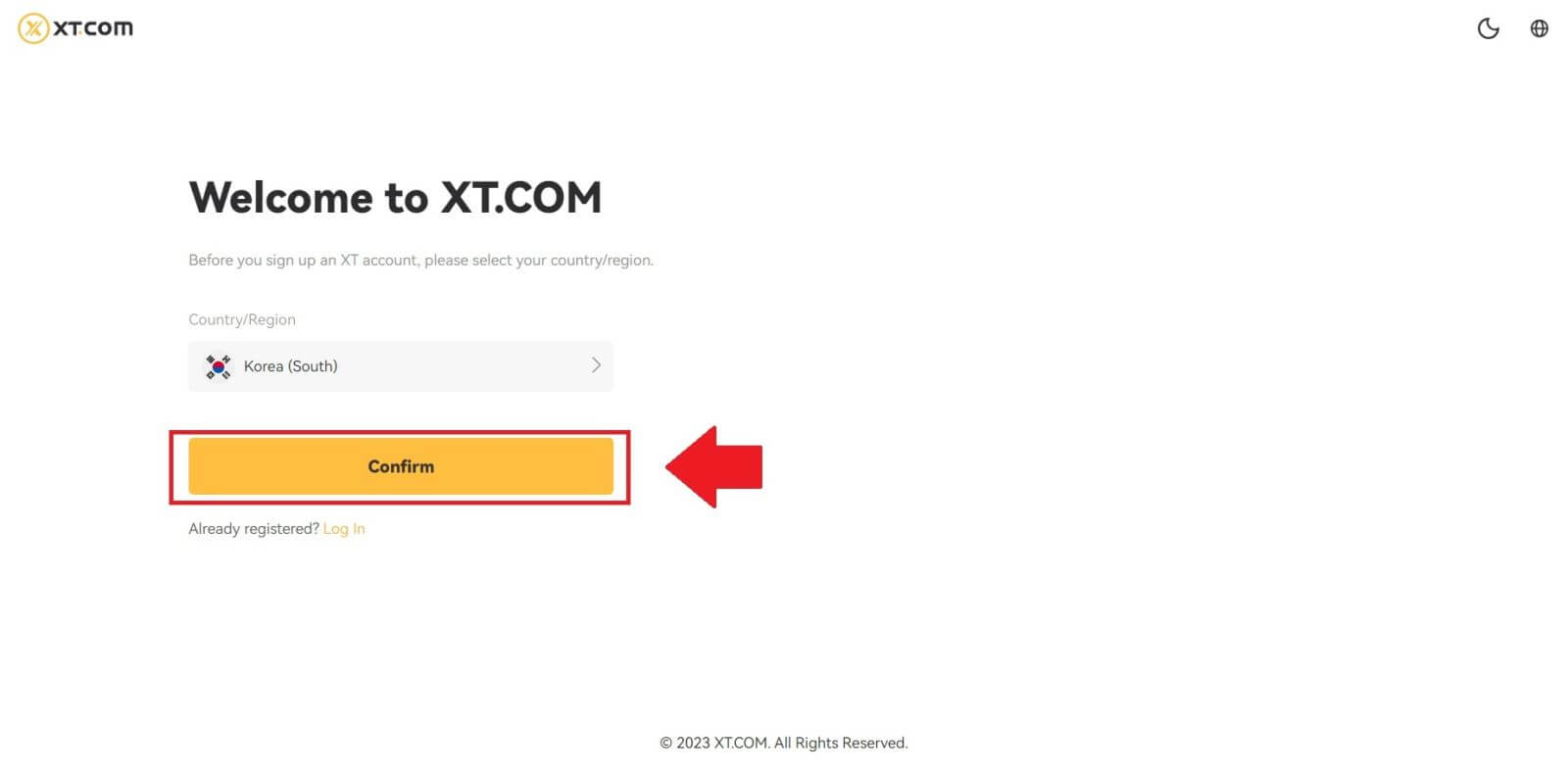
3. Select [Email] and enter your email address, create a secure password for your account and click [Sign Up].
Note:
- Your password must contain at least 8 characters, including one uppercase letter and one number.
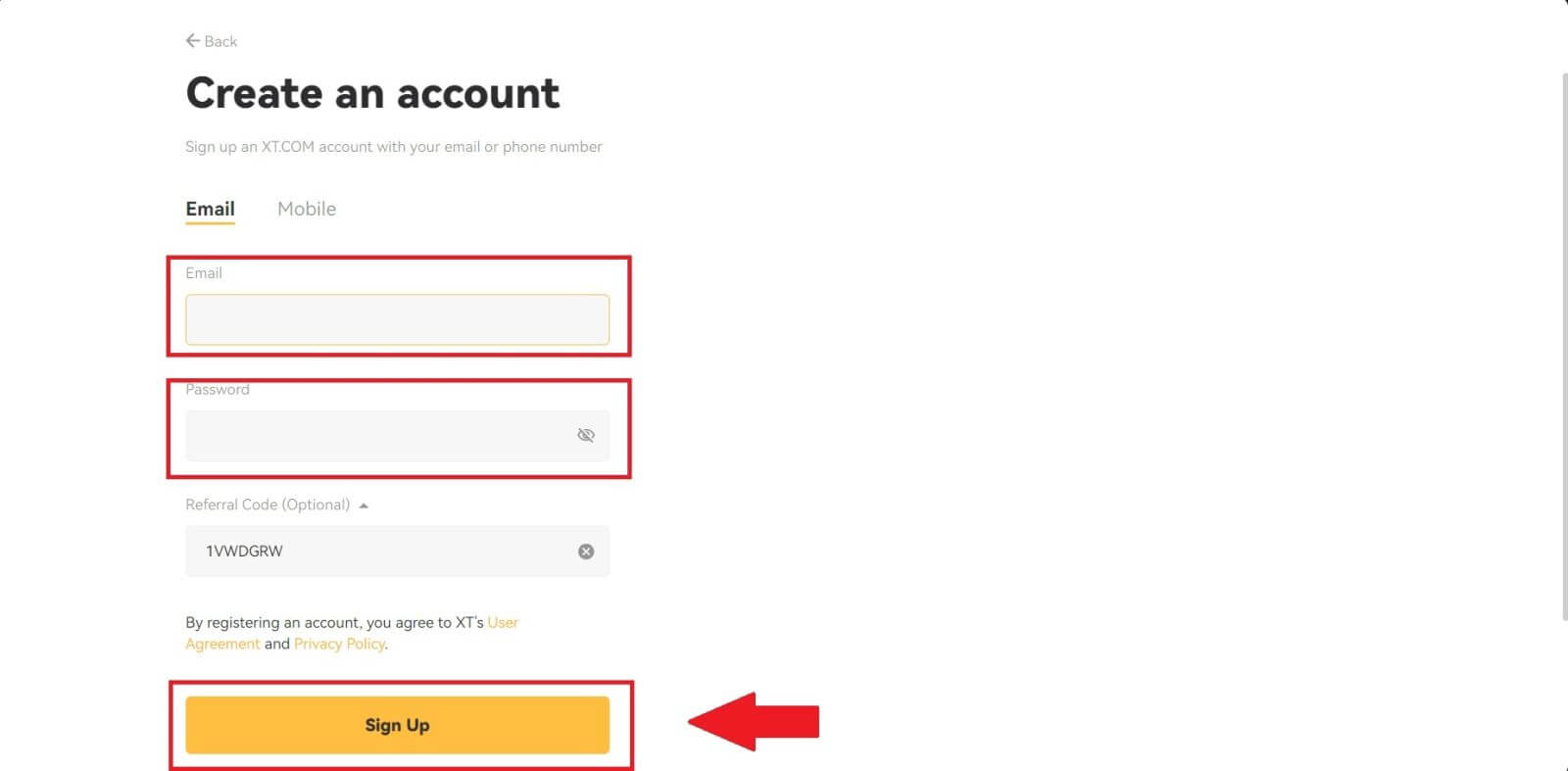
4. You will receive a 6-digit verification code in your email. Enter the code to continue the process.
If you haven’t received any verification code, click on [Resend].

5. Congratulations, you have successfully registered on XT.com.
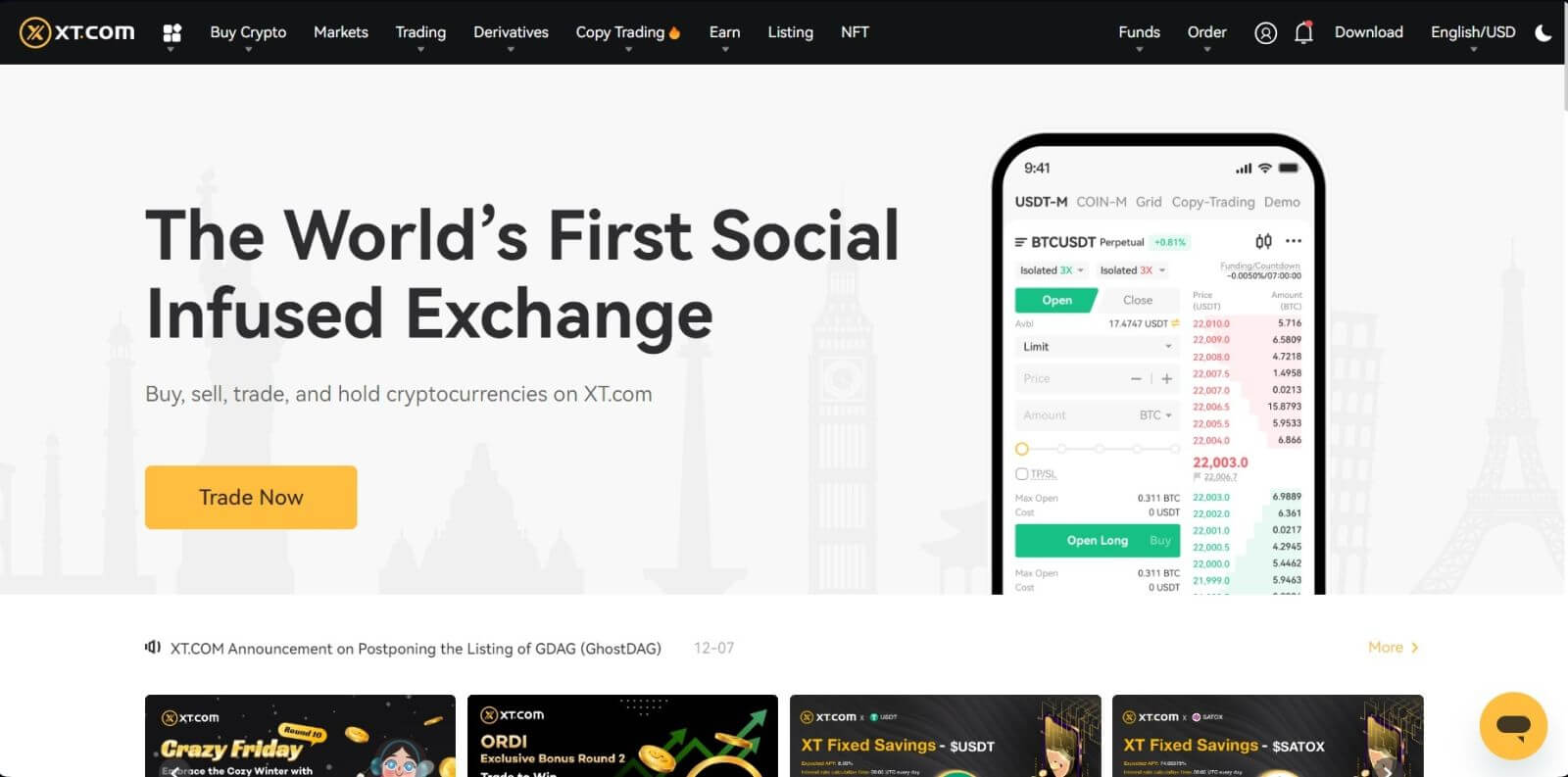
How to Open a XT.com Account with Phone Number
1. Go to XT.com and click on [Sign up].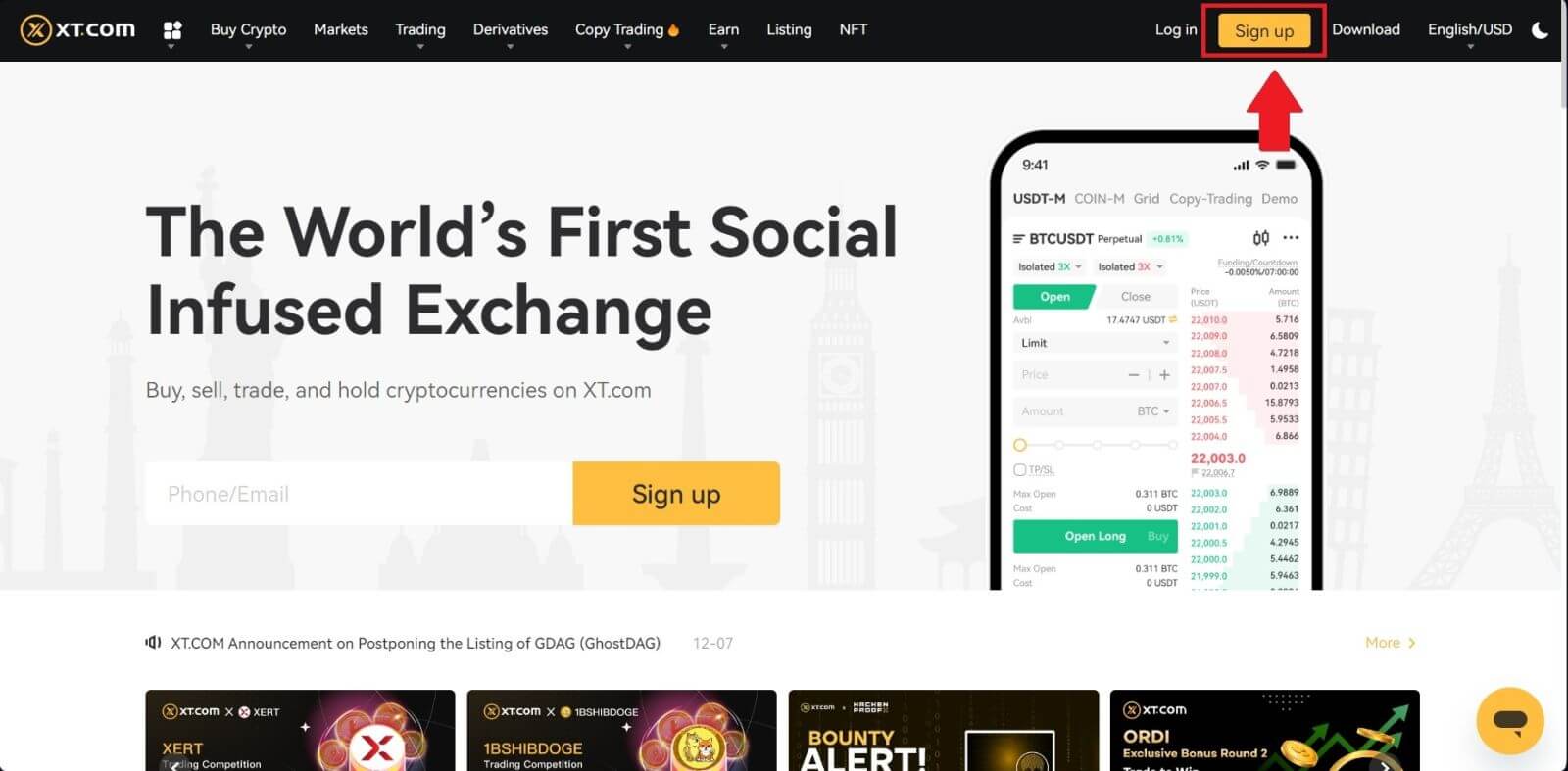
2. Choose your region and click [Confirm].
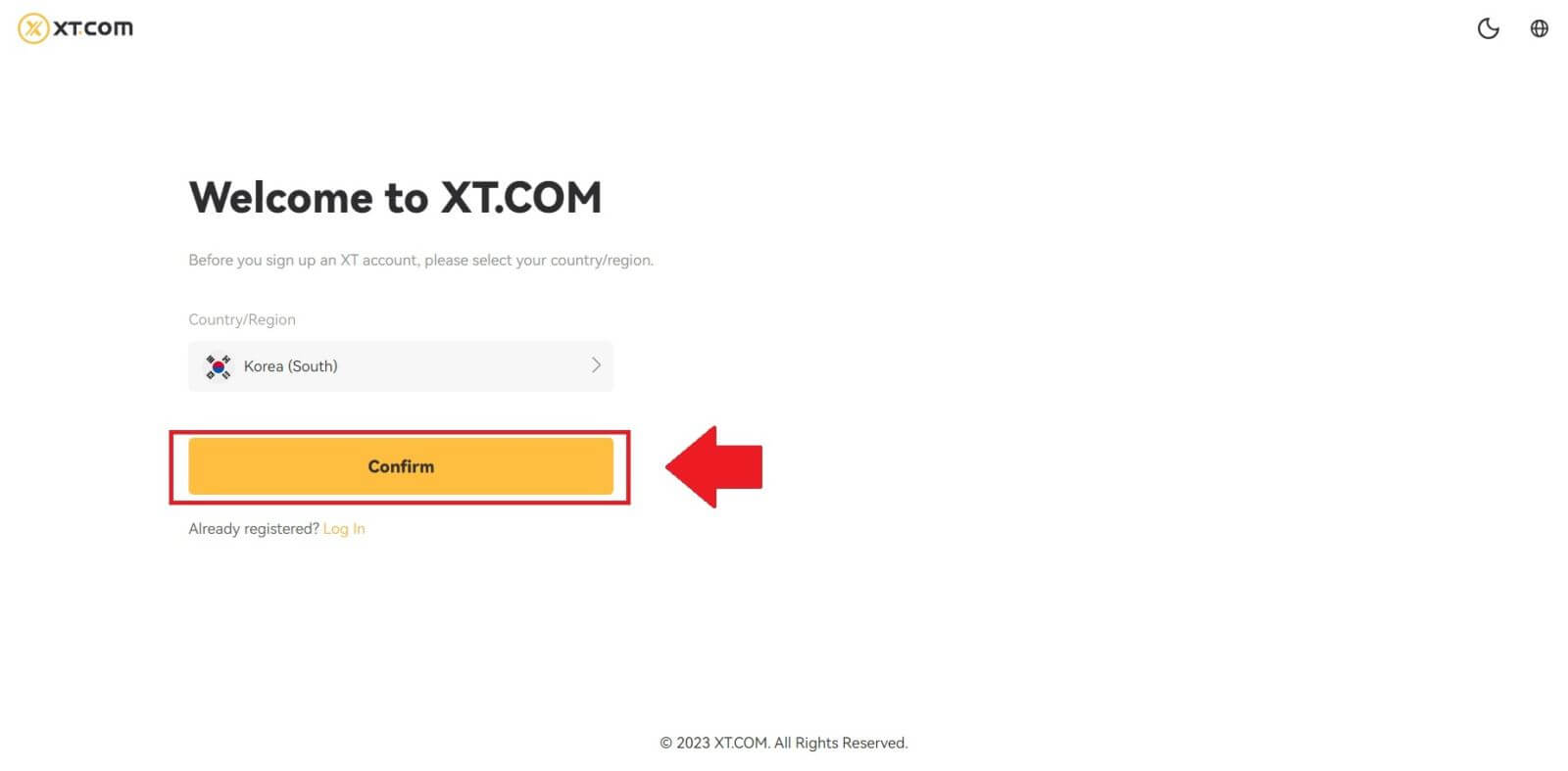
3. Select [Mobile] and choose your region, enter your phone number, create a secure password for your account and click [Sign Up].
Note:
- Your password must contain at least 8 characters, including one uppercase letter and one number.
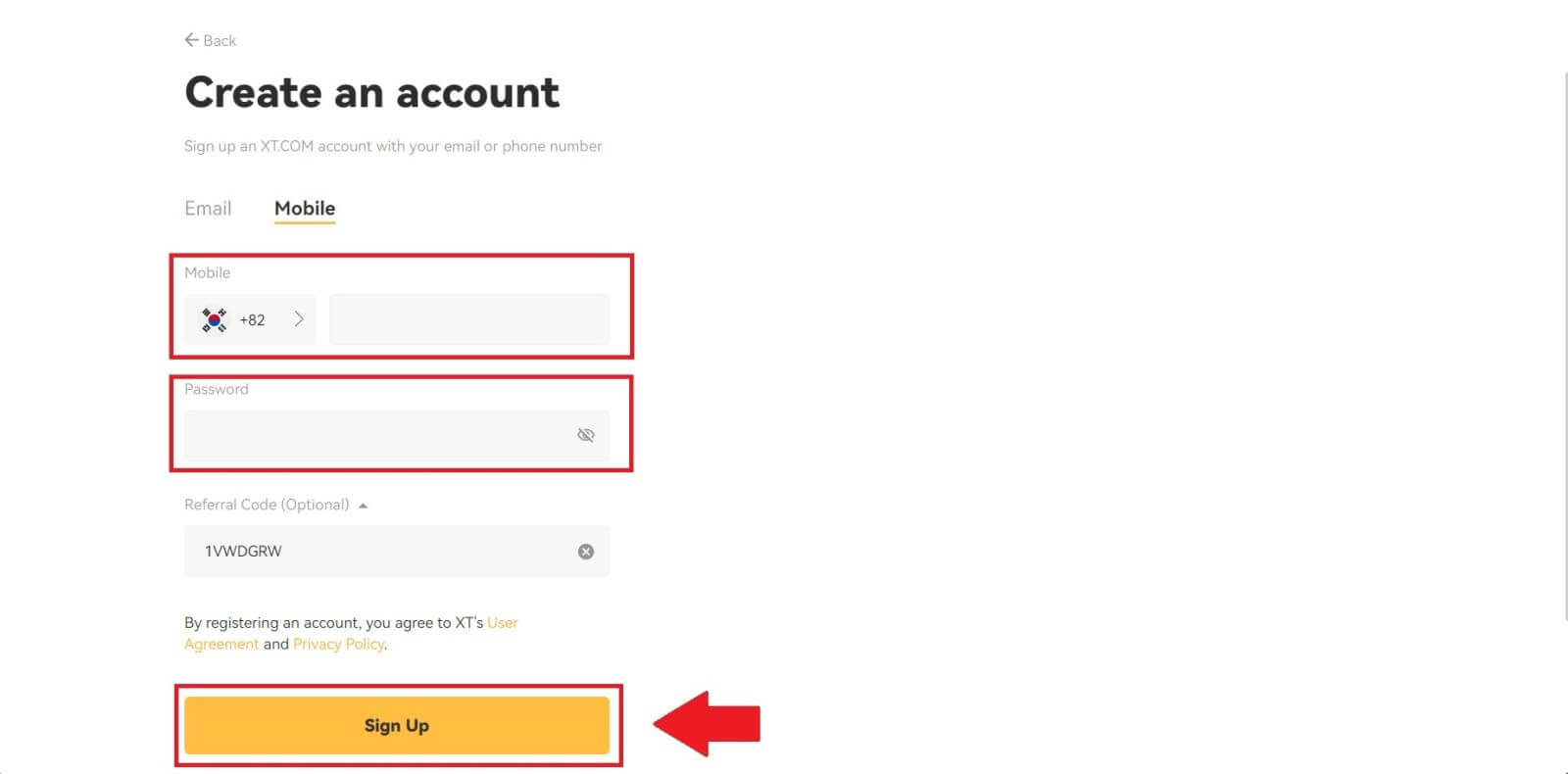
4. You will receive a 6-digit SMS verification code on your phone. Enter the code to continue the process.
If you haven’t received any verification code, click on [Resend] or press on [Voice Verification Code].
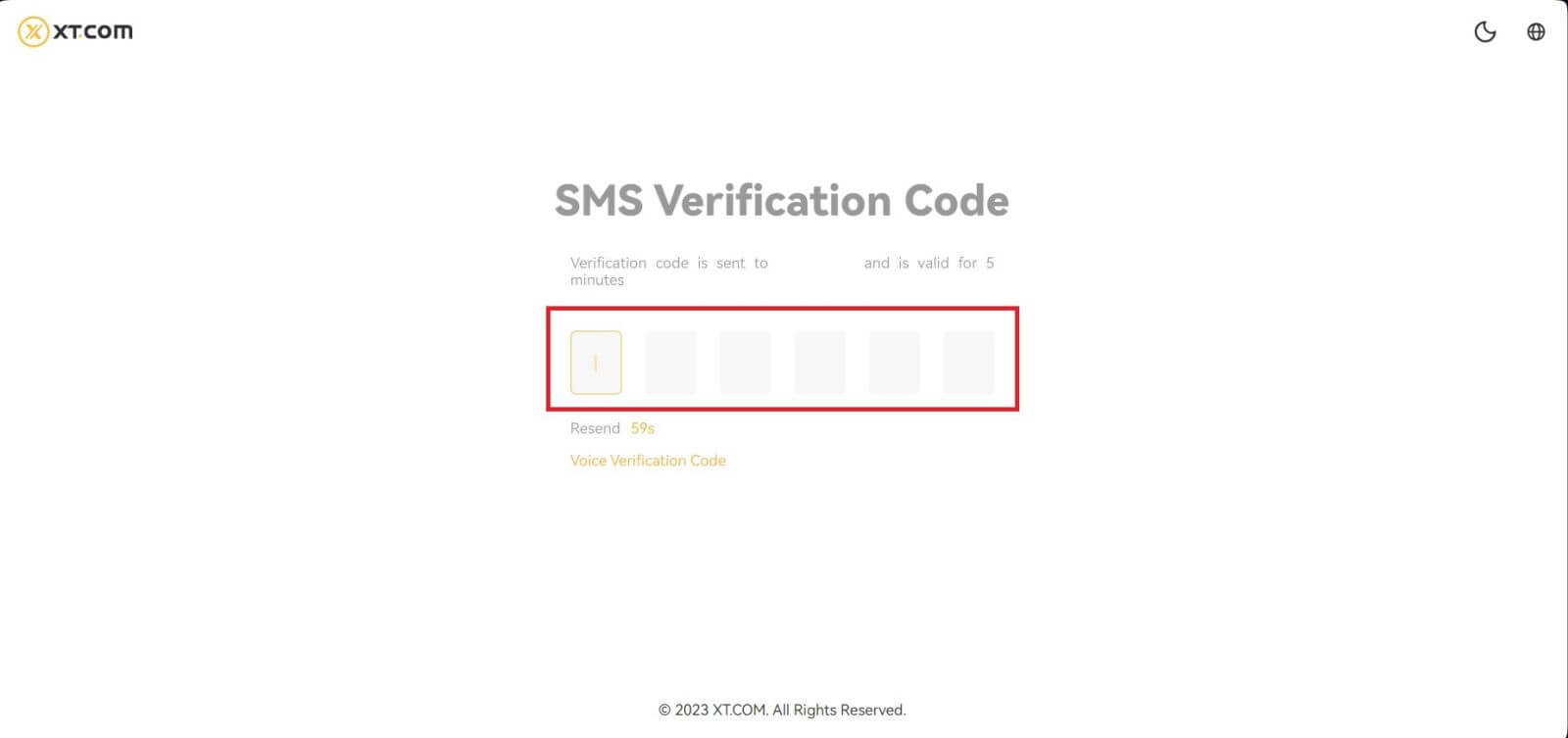
5. Congratulations, you have successfully registered on XT.com.
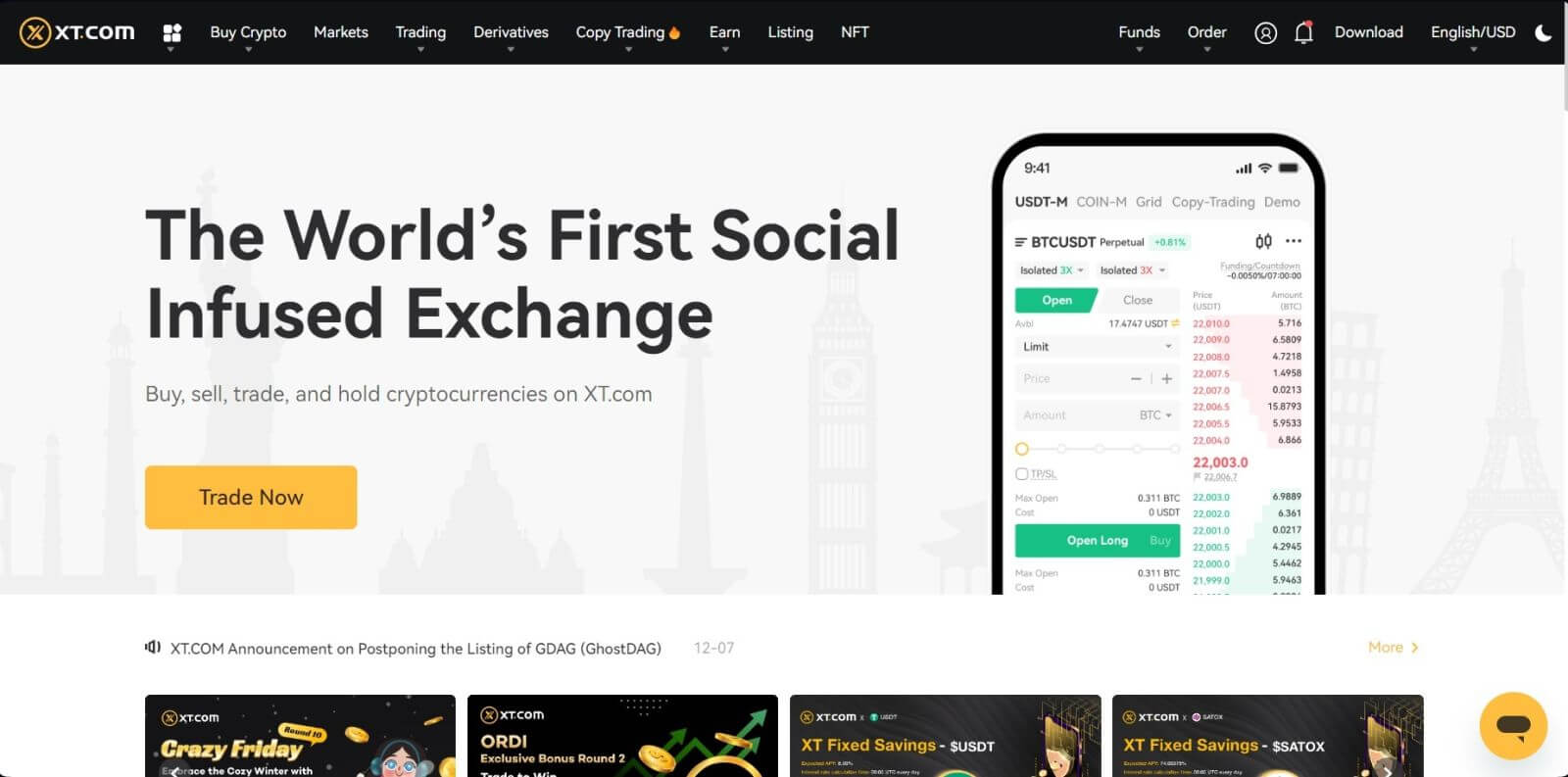
How to Open a XT.com Account (App)
1. You need to install the XT.com application to create an account for trading on the Google Play Store or App Store.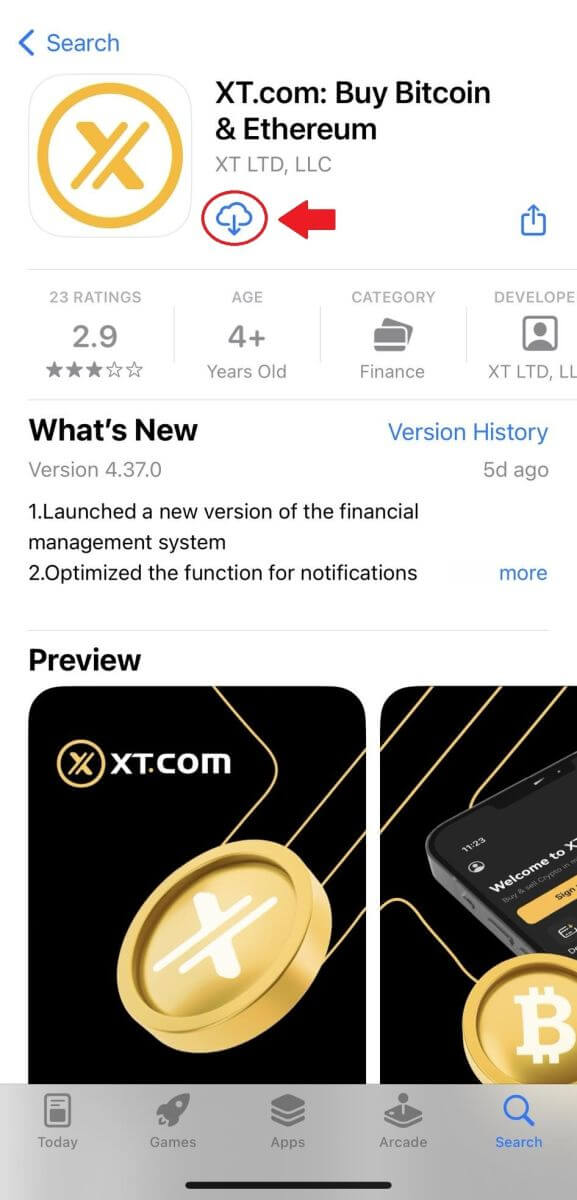
2. Open the XT.com app and tap on [Sign up].
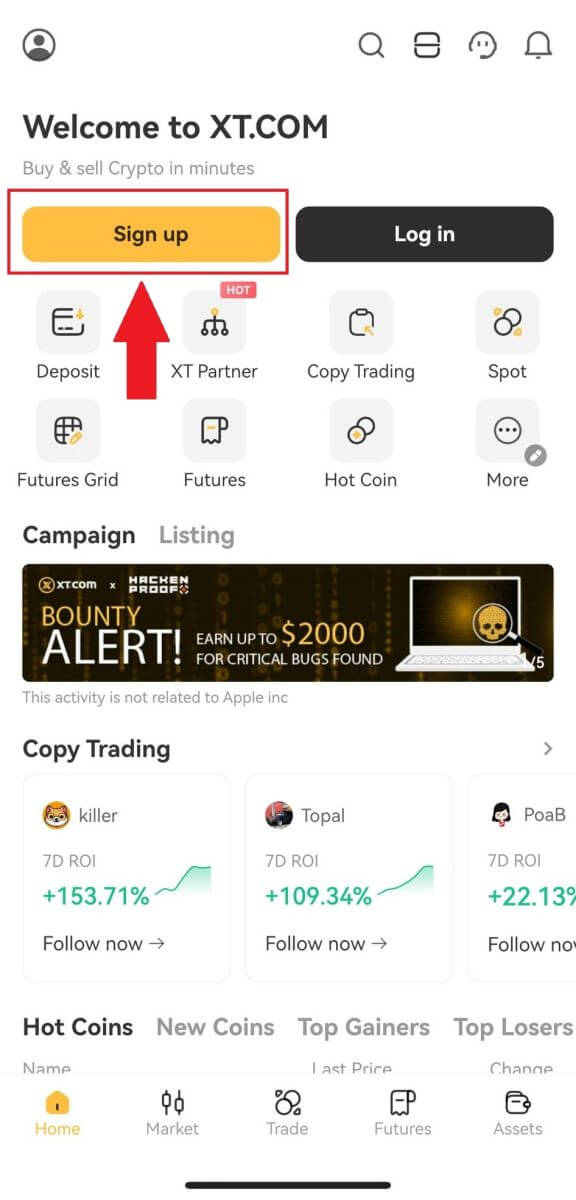
3. Choose your region and tap [Next].
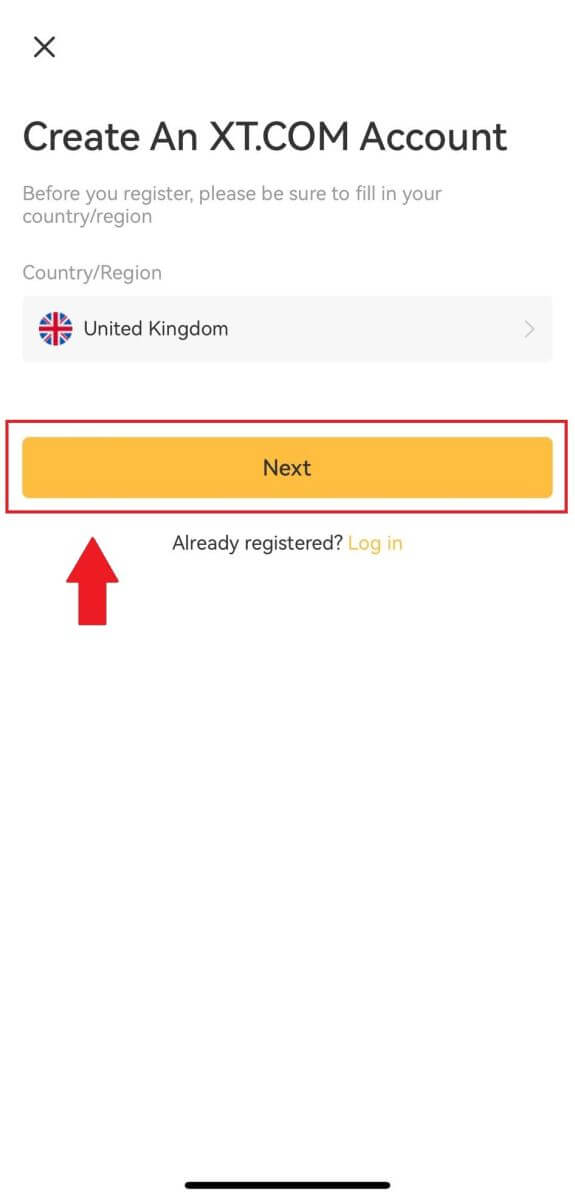
4. Select [Email] or [Phone Number], enter your email address or phone number, create a secure password for your account, and tap [Register].
Note:
- Your password must contain at least 8 characters, including one uppercase letter and one number.
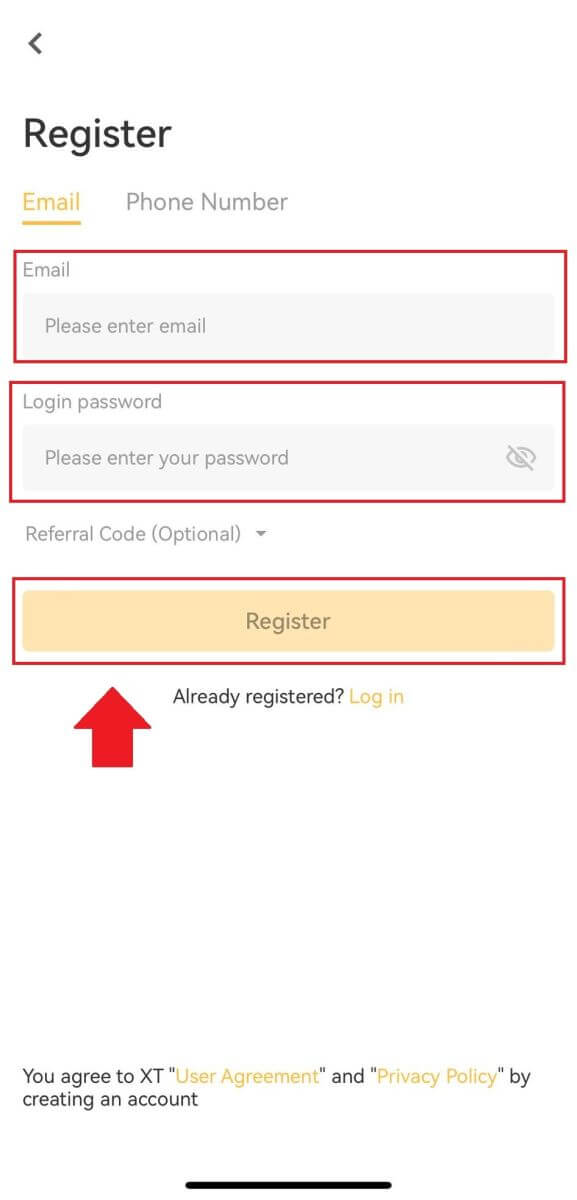
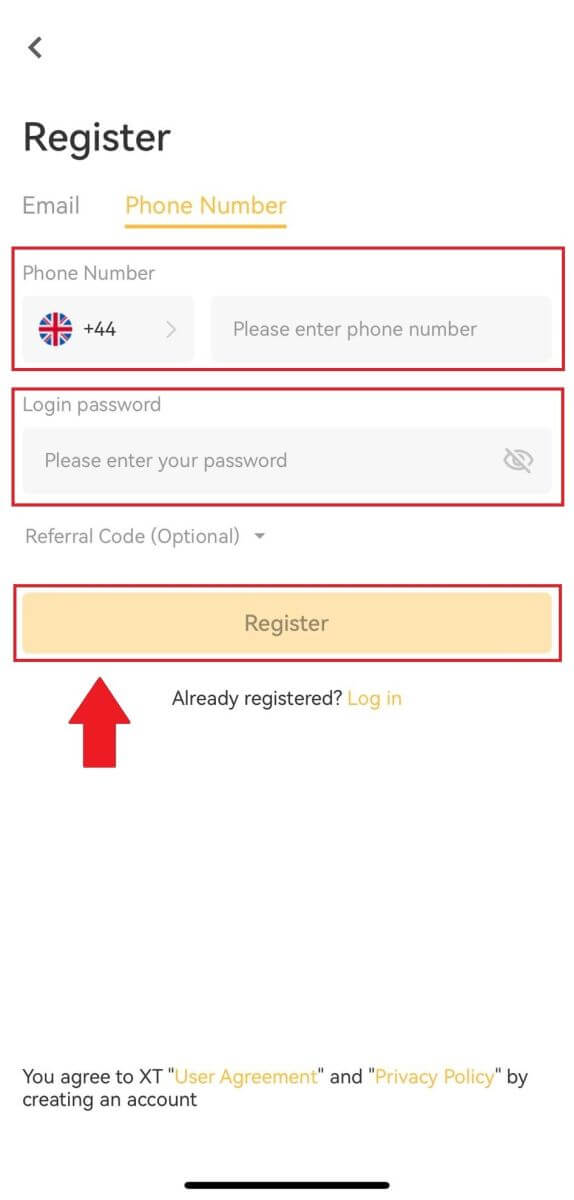
5. You will receive a 6-digit verification code in your email or phone. Enter the code to continue the process.
If you haven’t received any verification code, click on [Resend] or press on [Voice Verification Code].
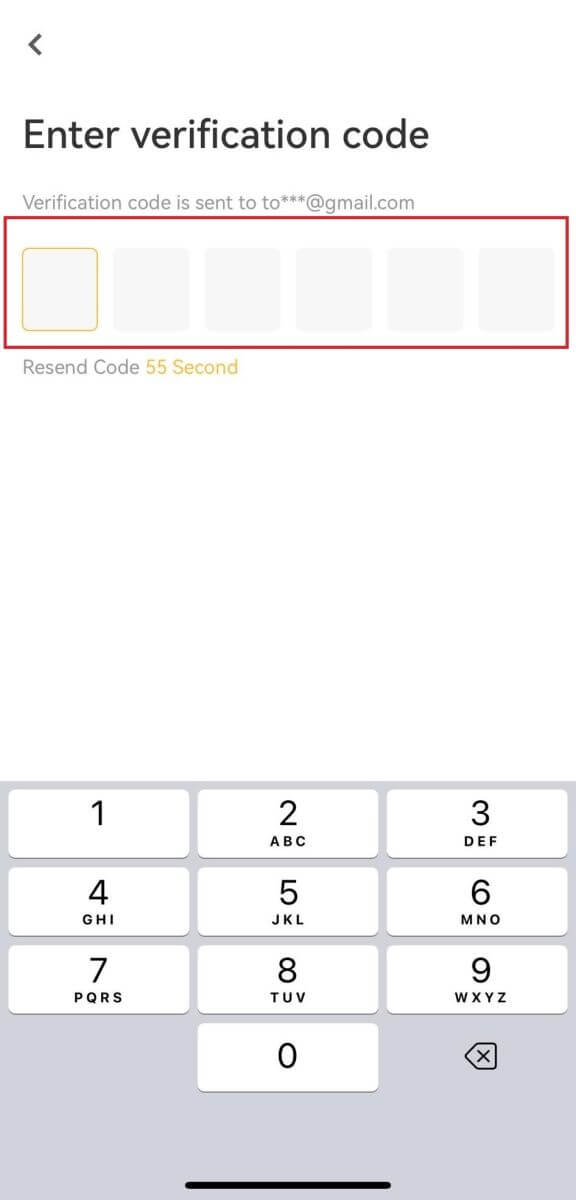
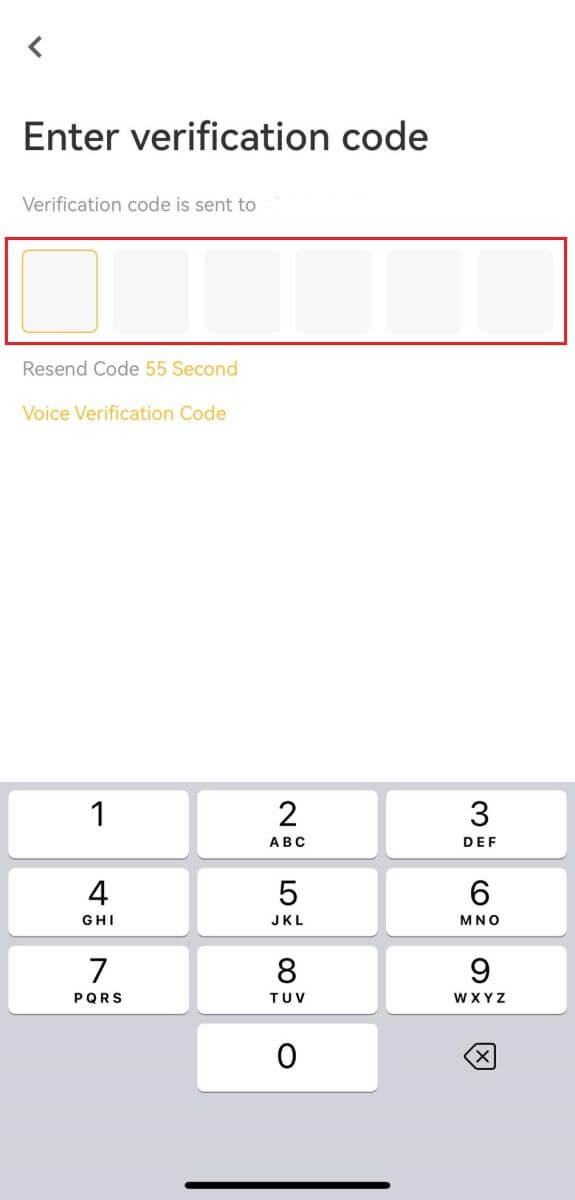
6. Congratulations! You have successfully created an XT.com account on your phone
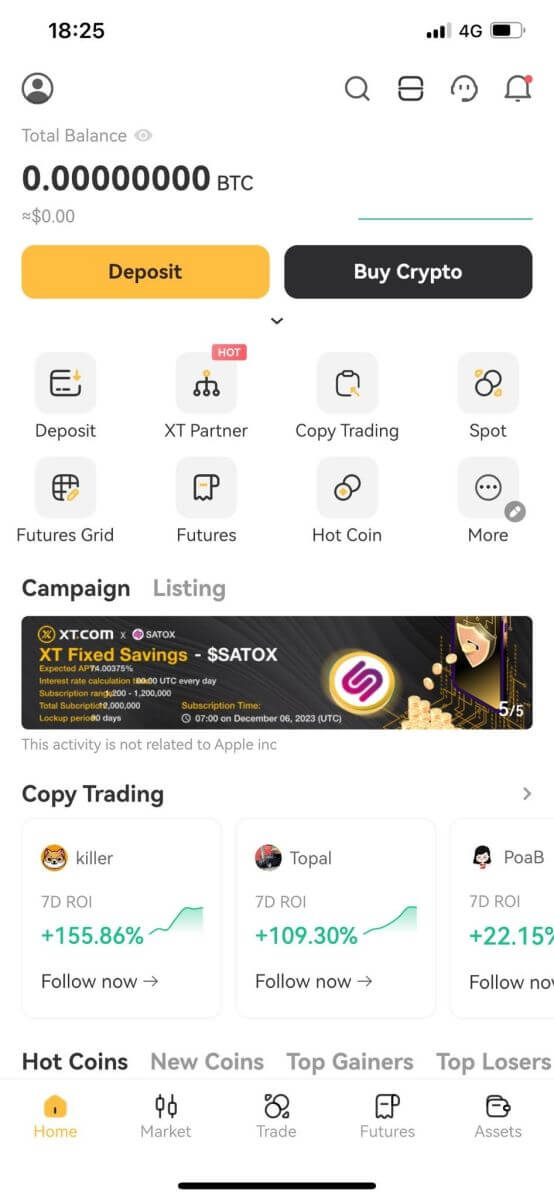
Frequently Asked Questions (FAQ)
Why Can’t I Receive Emails from XT.com?
If you are not receiving emails sent from XT.com, please follow the instructions below to check your email’s settings:1. Are you logged in to the email address registered to your XT.com account? Sometimes you might be logged out of your email on your device and hence can’t see XT.com emails. Please log in and refresh.
2. Have you checked the spam folder of your email? If you find that your email service provider is pushing XT.com emails into your spam folder, you can mark them as “safe” by whitelisting XT.com email addresses. You can refer to How to Whitelist XT.com Emails to set it up.
3. Is the functionality of your email client or service provider normal? To be sure that your firewall or antivirus program isn’t causing a security conflict, you can verify the email server settings.
4. Is your inbox packed with emails? You won’t be able to send or receive emails if you have reached the limit. To make room for new emails, you can remove some of the older ones.
5. Register using common email addresses like Gmail, Outlook, etc., if at all possible.
How come I can’t get SMS verification codes?
XT.com is always working to improve the user experience by expanding our SMS Authentication coverage. Nonetheless, certain nations and regions aren’t currently supported.Please check our global SMS coverage list to see if your location is covered if you are unable to enable SMS authentication. Please use Google Authentication as your primary two-factor authentication if your location is not included on the list.
The following actions should be taken if you are still unable to receive SMS codes even after you have activated SMS authentication or if you are currently living in a nation or region covered by our global SMS coverage list:
- Make sure there is a strong network signal on your mobile device.
- Disable any call blocking, firewall, anti-virus, and/or caller programs on your phone that might be preventing our SMS Code number from working.
- Turn your phone back on.
- Instead, try voice verification.


